KB918899 fix a.k.a. KB923996

Look familiar? You're in the right place.
You must re-apply KB918899 before applying the hot-fix, and both updates will require a restart. We apologize, but the two restarts cannot be avoided.
This guide will give you step-by-step instructions on how to get your machines fully patched.
This guide will give you step-by-step instructions on how to get your machines fully patched.
Step 1 – Install KB918899 |
If you removed the KB918899 update from your computer and marked the update so it will not install at a later date. We must now undo this. |
|
If you are unsure, navigate to Control Panel > Add / Remove Programs, and place a check in the Show Updates checkbox. Scroll down to the Windows Updates section and look for an update celled “Security Update for Windows XP (KB918899)”. Important: If you find this update, then skip to Step 2 now. For those who do not have the KB918899 update installed, open your browser and navigate to http://update.microsoft.com. Choose Custom Update, rather than Express Update, so you get more options. |
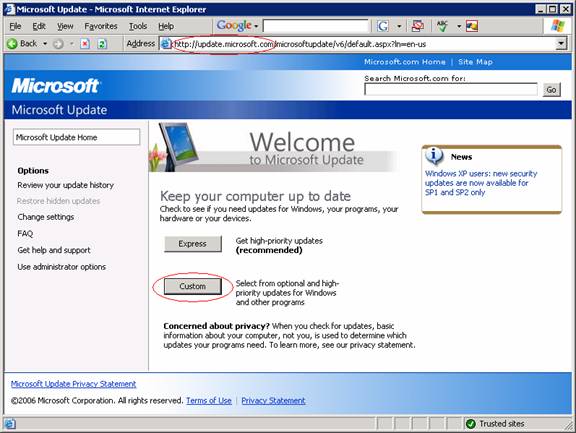 |
You should now see a page informing you that there are hidden updates. These updates were manually chosen by you not to install. |
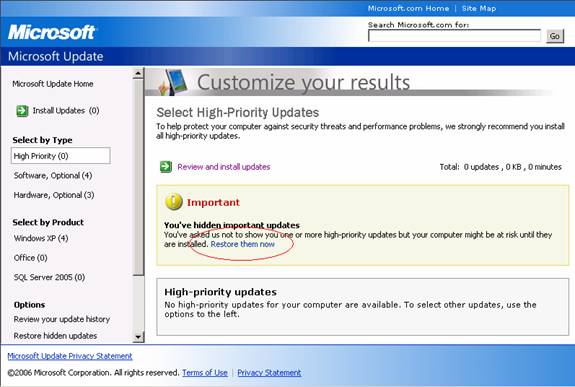 |
Click on the link titled, “Restore them now”. This will take you to a page where all your hidden updates are listed, and where you can re-enable them. |
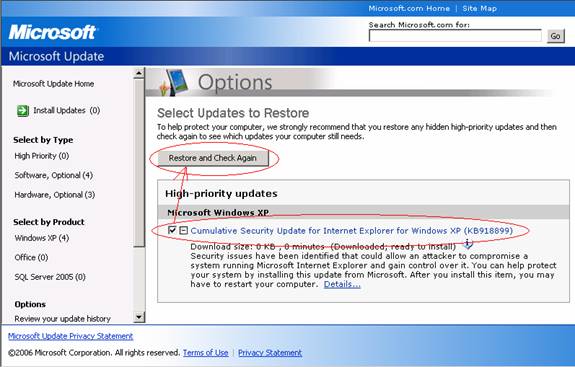 |
Put a check in the box next to the updates labeled, “Cumulative Update for Internet Explorer in Windows XP (KB918899)”. It’s unlikely that several updates appear here, but be sure you are re-enabling update KB918899. Press the “Restore and Check Again” button to move on. |
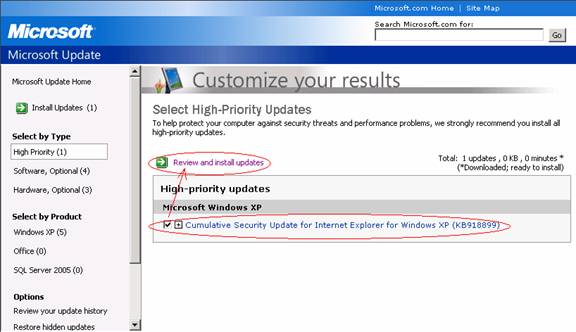 |
|
On the next screen, you will be presented with a list of available updates. The KB918899 update should now be available to choose; do so, and click “Review and install updates”. When the update is complete, you must restart your computer. |
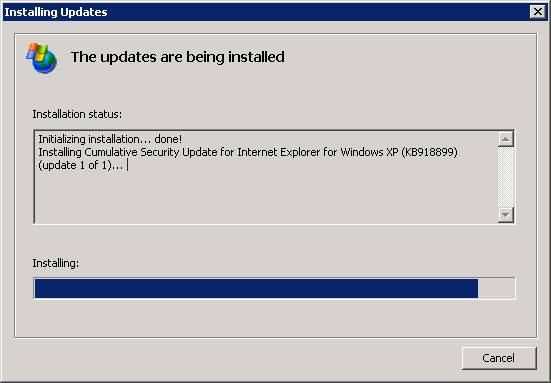 |
NOTE: At this point, update KB918899 will be installed on your computer. This necessary update contains bugs that cause ComCept .Net to crash. You MUST follow through with Step 2 or you will have frequent crashes while using ComCept .Net. |
Step 2 – Install the new Hot-fix: KB923996 v2 |
The goal here is to get hot-fix “KB923996 v2” onto your computer, which corrects the browser crashes caused by KB918899. |
Click here to download from Microsoft ( validation may be required ): KB923996 Your browser will attempt to download a program. |
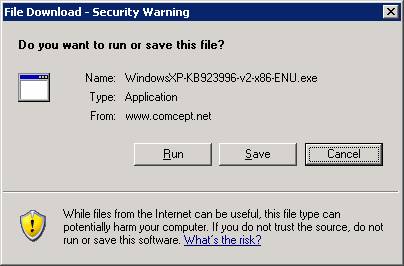 |
Save this file to a folder on your hard disk, and remember where you put it. It’s okay to store the file on your desktop; you don’t have to use the folder shown here. |
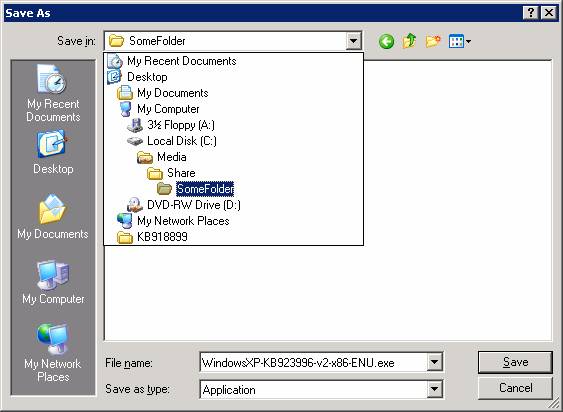 |
Now use Windows Explorer (Start > All Programs > Accessories > Windows Explorer) to navigate to the file. Note: If the file size is any less than 1.7 MB (1,700 KB), your download must have failed for some reason. Please try again until the entire file properly downloads. You should now run the file, by double-clicking it. |
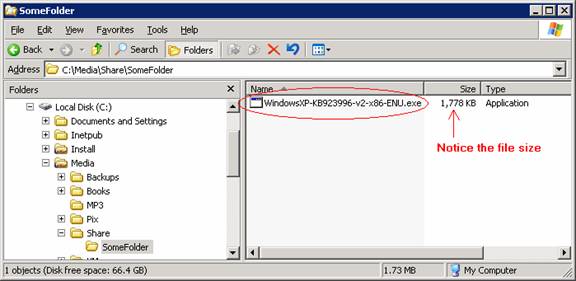 |
You may receive another warning when you run the program, similar to the following: |
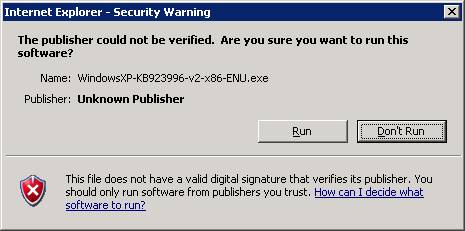 |
If so, choose to Run the file. You will begin an Update Wizard, as shown here: |
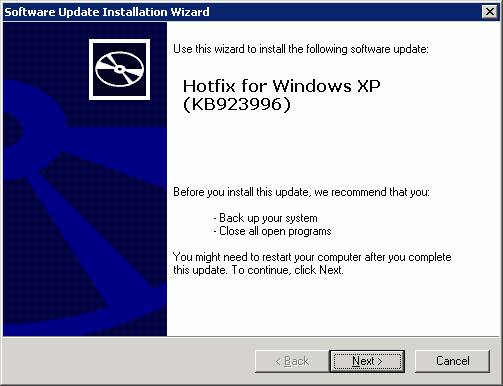 |
Make sure the program says it will install KB 923996; if not, you have the wrong update, and should press Cancel! |
| Once you are sure this update is correct, press Next. To continue, you must accept the terms of the agreement in the setup program, as shown here: |
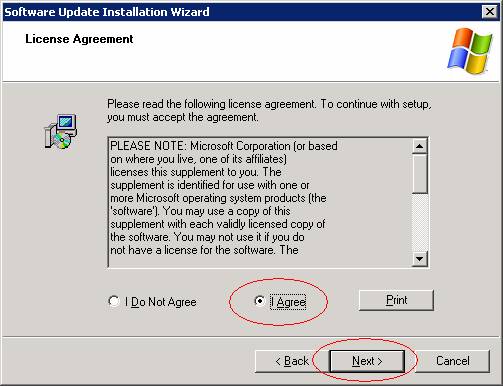 |
The installer will make backups of system files, install the hot-fix, and perform some cleaning duties. |
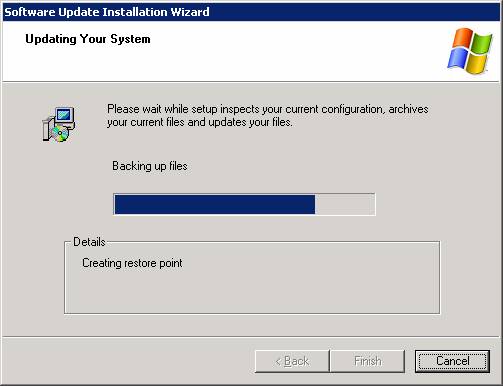 |
When the installer completes its task, just press Finish. You must restart your computer before the hot-fix can take effect, so let the installer do this for you. |
 |
After your computer restarts, you should be able to use ComCept .Net without suffering any browser crashes caused by KB918899. |